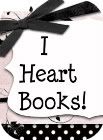This week I had my last Technology classes, and I can honestly say that I am sad that it is over. I learned more within the last 5 weeks than I would ever have learned just tinkering around on my computer. My mother asked me the other day how I would be able to stay informed about the latest technology in upcoming years. She wanted to know if my employer would have to send me back to school to attend another technology class. I guarantee she was sorry she asked because here was my answer:
That's what's so great about this class! We aren't just learning about the current new technology tools, we are learning about how to create an online Personal/Professional network that will allow us to stay connected and continuing learning from people that share similar interests and professions.
See why I am going to miss this class?
This week, for my final project, I created a professional development lesson. For the lesson, I took a page from my class and introduced several web 2.0 tools. Take a look at my lesson wiki: http://letstalktechnolgy.wikispaces.com/.
I really hope that teachers will learn to embrace technology and all that it has to offer. I also hope that schools will work diligently to educate and inform teachers about all that is available to use within the classroom.
Thursday, July 29, 2010
Friday, July 23, 2010
TiE 542 Week 4 Reflections
This week I had a moment of disappointment. I have been introduced to some really great web 2.0 tools throughout the course of my NLU class. To say that I am overwhelmed with great ideas about tools I can use in the classroom and my personal life is a vast understatement. I just finally came to the realization that many of these tools provide the same services, so I just need to pick one and stick with it. For instance, I currently use Delicious, which is an online bookmarking site. I was recently introduced to Diigo, which is very similar. I can't really see that one tool is better than the other, so I just have to choose. Some people get frustrated with technology because they can't use it or are unwilling to lean about all of the different tools available. I am frustrated because I want to use it all.
As part of an assignment for my NLU class, I had to design a student lesson that incorporated a web 2.0 tool in some way. Of course, since I am not teaching, I had difficulty determining what the lesson should be about. In the end, I decided to update an old lesson that I had created, which was a career webquest. The original webquest was simply a paper version of career related website links with questions pertaining to each site. The assignment was for students to go to these sites and answer the questions. That was it. What did they learn? Probably not much. As a disclaimer, I will say that the lesson was not my idea and I was simply following the instructions of my cooperating teacher.
I saw this NLU assignment as a chance to make this lesson meaningful. The lesson that I ended up creating in no way mirrors the original. Therefore, hopefully students would actually learn something. I began by creating a Wiki for the lesson. This way, students wouldn't have to type in each web address and paper would be saved by eliminating a printout. Then, I found a short questionnaire for students to complete that will guide students in their search. After completing the questionnaire, students will choose a career that appeals to them and search various websites to learn more about that career. Once finished, students will create an online poster, using Glogster, to provide information and present their career.
I feel that this lesson will not only be appealing to the students, but will be a great introduction to a research paper, which is usually done in 8th grade. My biggest obstacle was deciding where to draw the line with the complexity of this project. There are so many tools available for free use, the sky is the limit! Please check out my Wiki and let me know your thoughts. Is this a good lesson? What are some possible suggestions for improvement? http://careerwebquest.wikispaces.com/
As part of an assignment for my NLU class, I had to design a student lesson that incorporated a web 2.0 tool in some way. Of course, since I am not teaching, I had difficulty determining what the lesson should be about. In the end, I decided to update an old lesson that I had created, which was a career webquest. The original webquest was simply a paper version of career related website links with questions pertaining to each site. The assignment was for students to go to these sites and answer the questions. That was it. What did they learn? Probably not much. As a disclaimer, I will say that the lesson was not my idea and I was simply following the instructions of my cooperating teacher.
I saw this NLU assignment as a chance to make this lesson meaningful. The lesson that I ended up creating in no way mirrors the original. Therefore, hopefully students would actually learn something. I began by creating a Wiki for the lesson. This way, students wouldn't have to type in each web address and paper would be saved by eliminating a printout. Then, I found a short questionnaire for students to complete that will guide students in their search. After completing the questionnaire, students will choose a career that appeals to them and search various websites to learn more about that career. Once finished, students will create an online poster, using Glogster, to provide information and present their career.
I feel that this lesson will not only be appealing to the students, but will be a great introduction to a research paper, which is usually done in 8th grade. My biggest obstacle was deciding where to draw the line with the complexity of this project. There are so many tools available for free use, the sky is the limit! Please check out my Wiki and let me know your thoughts. Is this a good lesson? What are some possible suggestions for improvement? http://careerwebquest.wikispaces.com/
Friday, July 16, 2010
TIE 542 Week 3 Reflections
This week has provided me with an interesting technology experience. My assignment for a class was to meet online with a couple of my peers using Skype, DimDim, Elluminate, or another online communication system. My group initially choose DimDim because we were told that it was a good tool that allowed three people to meet at the same time. Unfortunately, we were unsuccessful. Everything that was said by the members of the group echoed repeatedly, and there was a constant loud whine emitting from the speakers. I immediately attempted to download Skype, but by the time the program finished downloading, the meeting was over. My group eventually gave up on DimDim and attempted to use Elluminate. I was the administrator of the group, and was successfully able to transmit video and sound without complication. My peers, however, were not so fortunate. My two group members were both able to share their video feed, but sound was an issue. One peer's audio was not audible at all, while the other's was inconsistent and unclear. Both group members were able to hear me though. The entire situation was odd. In the end, I spoke while the other two members either nodded in agreement or typed their thoughts through the textbox in the sidebar. We left our meeting frustrated and confused.
I have to wonder: is Skype the only reliable online tool for internet video and audio communication. I know that my sister and her friends heavily rely on ichatting, but that requires all group members to have access to an Apple product. I have now had the experience to listen to several guest speakers through the use of Skype, but even then the video was unreliable. I feel that tools such as these have a potential to radically change the way people communicate, but I don't think that we are quite there yet.
I have to wonder: is Skype the only reliable online tool for internet video and audio communication. I know that my sister and her friends heavily rely on ichatting, but that requires all group members to have access to an Apple product. I have now had the experience to listen to several guest speakers through the use of Skype, but even then the video was unreliable. I feel that tools such as these have a potential to radically change the way people communicate, but I don't think that we are quite there yet.
Friday, July 9, 2010
TIE 542 Week 2 Reflections
This week has been information overload! My NLU technology class has provided me with a lot of new web 2.0 resources that I can use in my future classroom. Of all of the tools that were introduced, I think that I am most excited about Instapaper, which allows you to save web pages so that you can read them at a later time. All you have to do is click and drag the "Read Later" button to your browser toolbar. Then, once you are on a webpage that you want to view later, you just click the "Read Later" button. It's amazing! I have attempted to use other tools, such as Stickr to perform the same task, but this is much efficient and simple.
The big discussion in class this week was, obviously, about technology and its place in the classroom. Can you be a good teacher without using technology? Does a teacher have to be "tech-savvy" in order to teach technology to the students? These are just a few questions that weigh on my mind. For now, I feel that a teacher can be considered "good" if he/she is willing to teach in ways that allow the students to be successful learners. If that involves technology, great! If not, then okay. My biggest fear is that there seem to be an overwhelming amount of teachers that reside on either end of the technology spectrum. Either they are terrified of technology or hate it and therefore refuse to use it in their classroom, or everything they do revolves around technology to the point that its almost overkill. Technology is a TOOL that teachers can use to teach effectively, but technology should not be relied on to do the teaching for us.
Subscribe to:
Comments (Atom)